everyone sure looking how to use a standard sim card into iphone 4 because it uses a Micro SIM which is 15 mm × 12 mm in size while the standard Mini SIM is 25 mm × 15 mm in size. To insert a SIM in iPhone 4, follow the steps below:
2. Check the right side of your iPhone 4 to locate the SIM tray as shown below:

3. Insert the pin into the small hole and push it slightly until the tray pops-out. Now pull out the sim card tray with your hands.
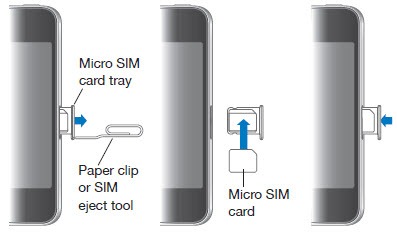
Watch the video below:
4. Place your Micro SIM card into the SIM tray. Make sure it fits perfectly and the golden circuit side of SIM is faced downwards.
5. Push the tray back into slot the same manner you ejected it out. You’ll hear a click upon successfully placing the tray in its place.
6. Wait for iPhone to recognize the SIM card.

0 comments:
Post a Comment